Verify an endorsement
Let's verify another endorsement for your profile. This can be a new request or the verification of an existing letter of recommendation.
Follow these steps to get started.
How it works
Submitting your first endorsement for verification
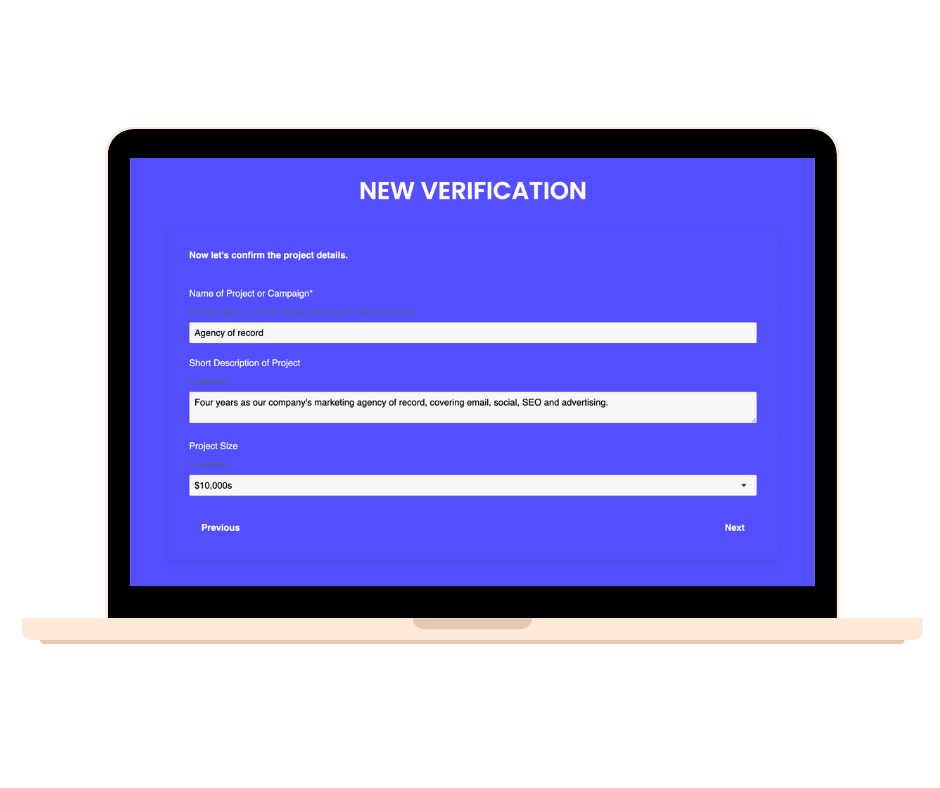
Upload project details
Add the description, success metrics or visual elements for your project or campaign.
Verify with client
A project summary is packaged and delivered to your client for verification, with you included on every email exchange for visibility.
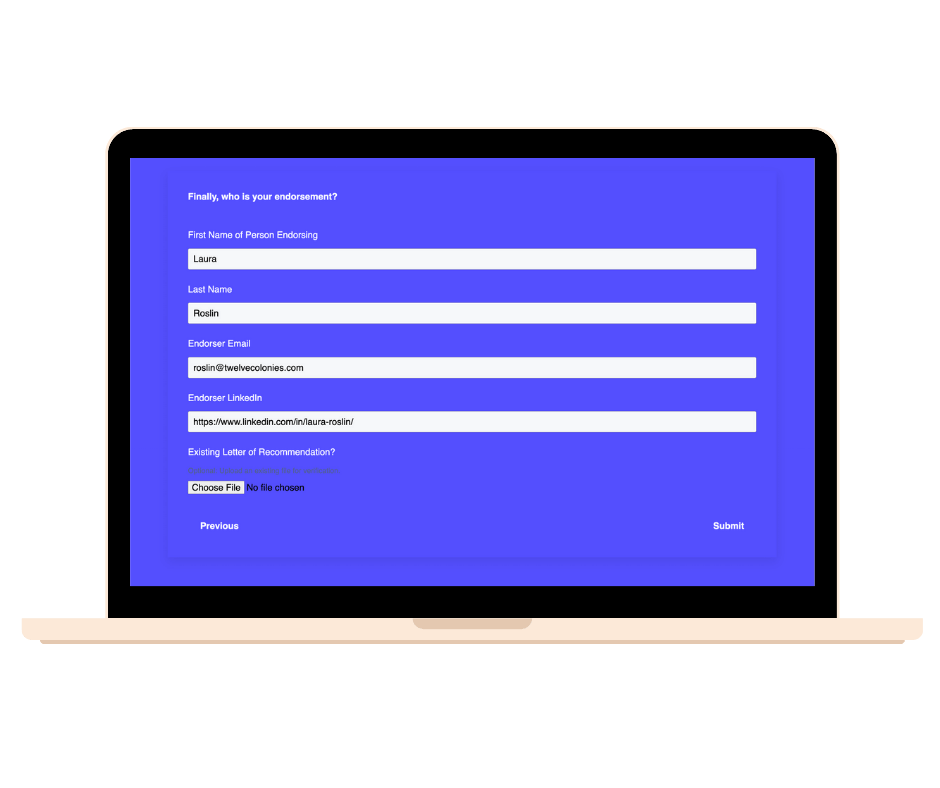
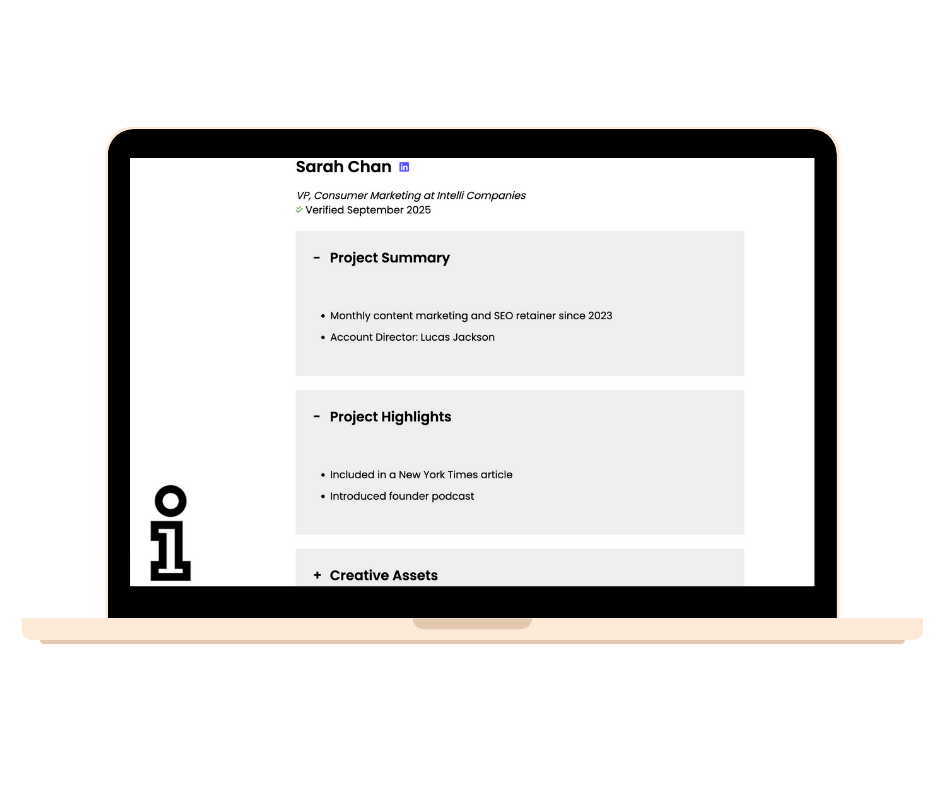
Share your profile
Verified endorsements are added to your profile page, which are blocked from search engines so decide when and where to share it.